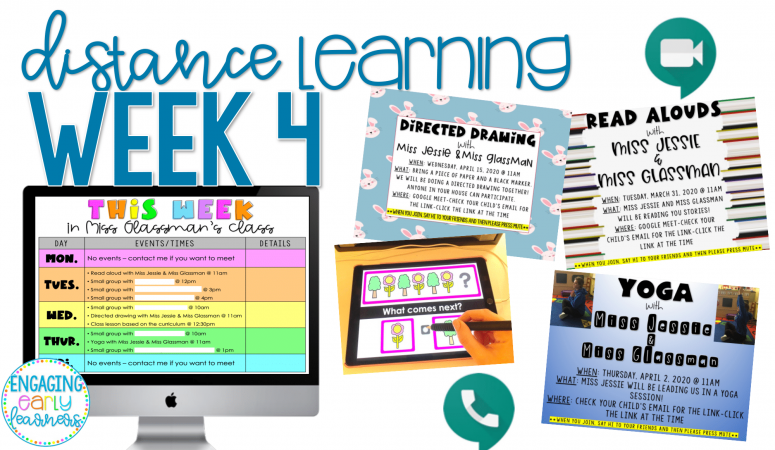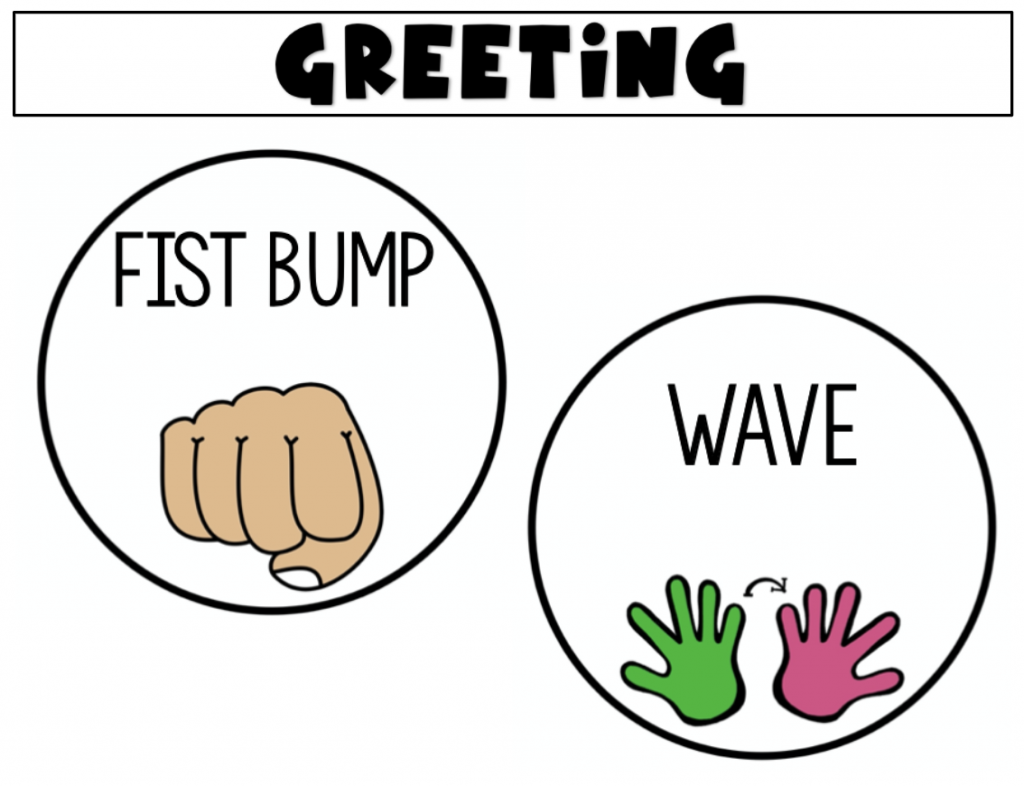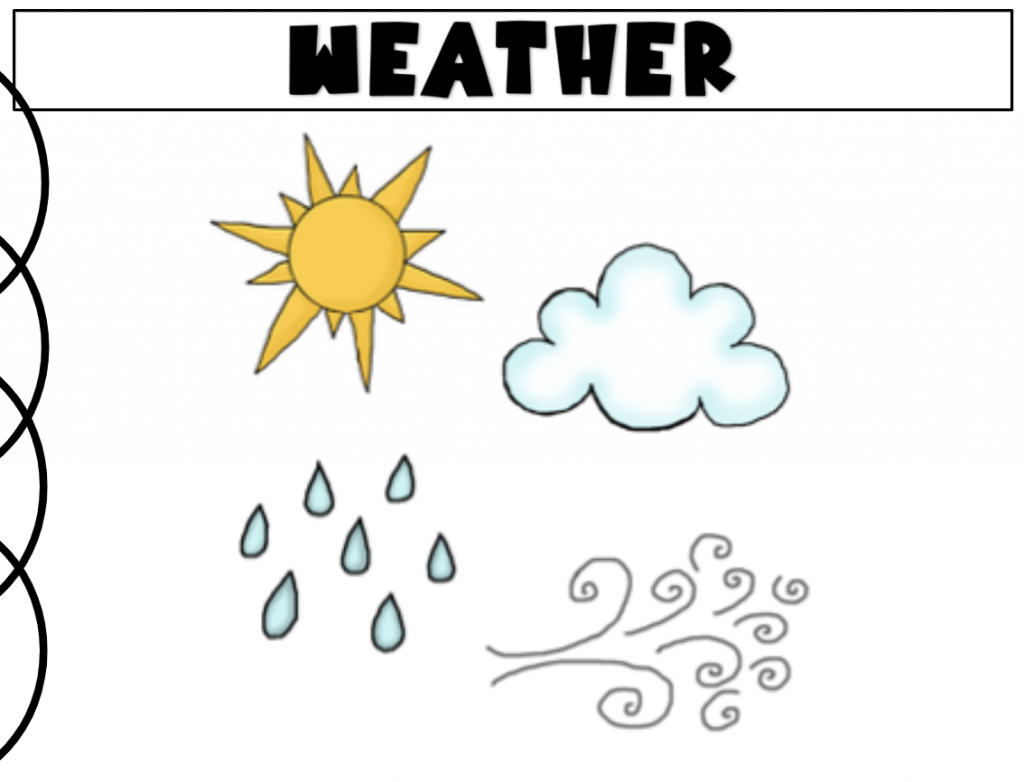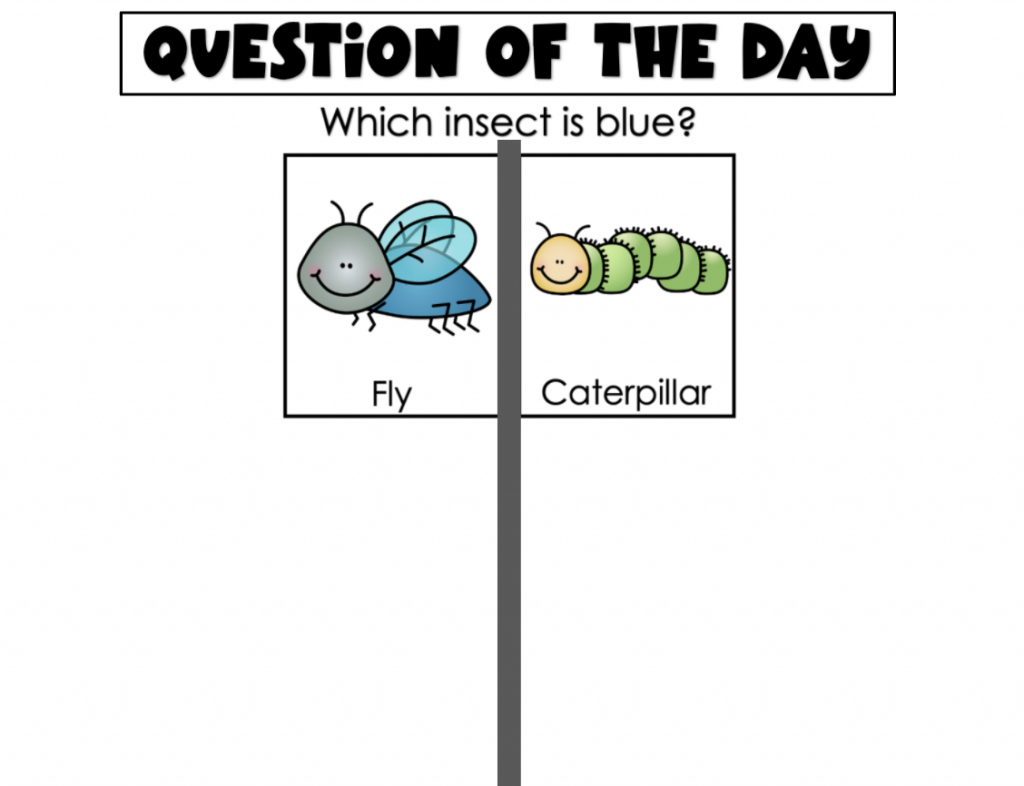As I mentioned in my week 3 blog post, I had spring break last week. I was happy to be able to breathe for a second and catch up on some IEPs and grad school work. Luckily, I was very productive and by the time break was over I was ready to get back to seeing my students every day (virtually).
Like I have say in every blog post about distance learning, I am NO expert at this. Everything I am doing is trial and error. The technology tricks I have figured out, I found on google or YouTube. I encourage you to do this as well. If you aren’t sure if it’s possible with what you have, just ask the internet. Also, don’t think that you need all of the technology or resources in the world in order to effectively teach your students. Our students need US first and foremost.
Our Weekly Schedule
This week, although I think I say this in every post, I found a routine with my students that I think will work long term. Now that we know what the expectations from our district are moving forward, I really wanted to come up with a schedule that we would be able to use week after week. It would be too overwhelming for myself, my students and especially their parents to change the schedule every week. Below is a screenshot of our weekly schedule. The only thing on the schedule that will change week to week is the special activity on Wednesdays (this week was a directed drawing).
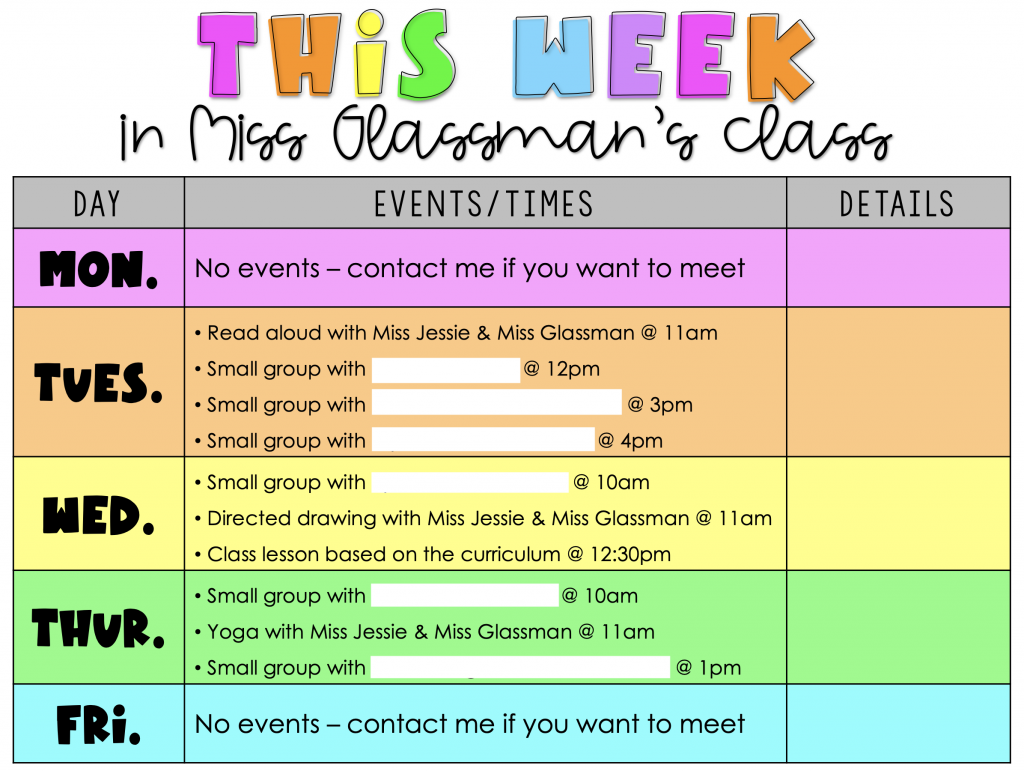
When I send the invites out for all of the events listed on that schedule, I always invite my principal, supervisor, speech therapists, OTs and our teaching assistants. Everyone loves to stay involved with our students, and joining in on the google meets, even just to watch, is a great way to do so.
Teletherapy
Speaking of speech therapists and OTs, our district is starting teletherapy on Monday. Since my students are 3-5 years old, I have NO idea how this is going to go. My speech therapist and OT have also expressed their concerns, although they are very excited to see the students one on one again. I will keep you all updated on how that goes for them!
Large Groups
In my week 3 blog post I go into a lot of detail about our large group sessions (read aloud on Tuesdays, Wednesday special activity and yoga on Thursdays). The only thing that was different this week is that we decided to try a directed drawing. I figured out, thanks to YouTube, how to screenshare what I am doing on my iPad to my students on google meet. (that information is in my ‘Distance Learning Week 4’ story highlight on Instagram). I used the app logic pro for Windows to draw on my iPad. My students were told to come to the google meet with a paper and a writing utensil. The large group was very successful, and our students made adorable bunnies.
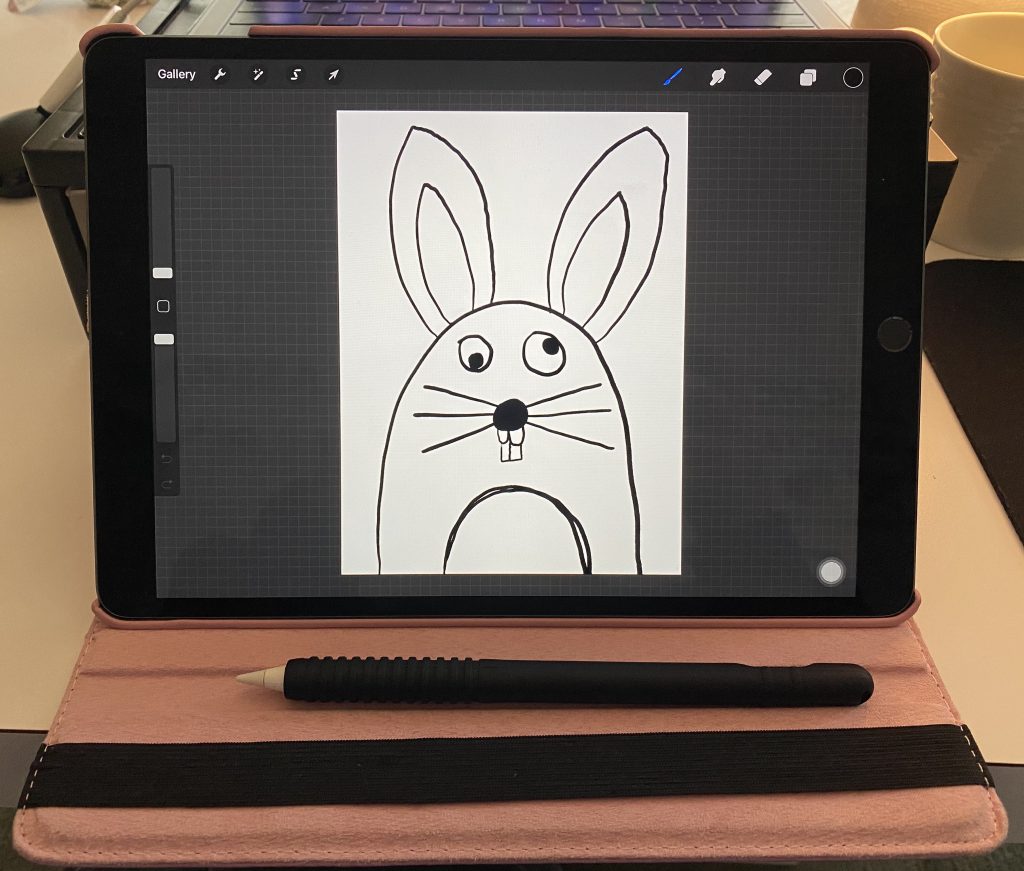
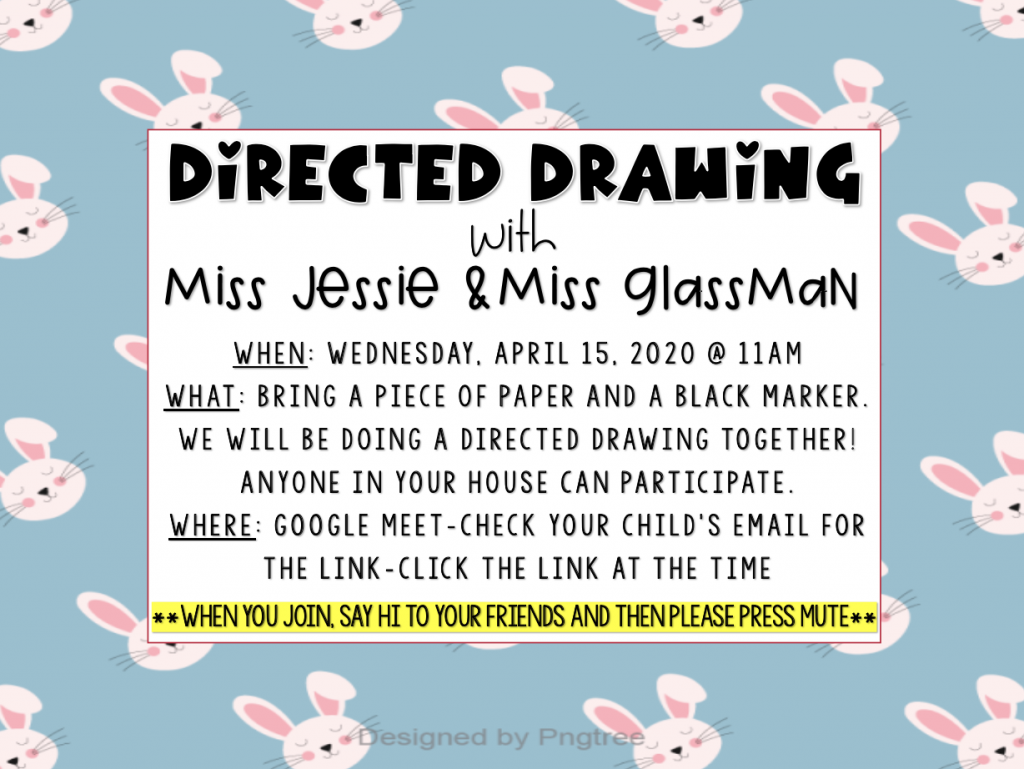
Small Groups
In my week 3 blog post I explained that my first week of small groups was just an introduction to being in a google meet and having to participate. This week, we started doing activities in small group where my students were expected to sit nicely, listen and participate. To my surprise, the small groups went VERY well. I actually shouldn’t be surprised because my students always impress me, even when I think something is going to be a complete FLOP.
This week in groups I started by going through google slides on my iPad, while screen sharing. The slides had our 3 rules, greetings, weather, spring break weekend news and a question of the day. These things are similar to what we do at school, so my students had no problem following along.
I shared these slides in my free google drive folder of distance learning resources. TO GAIN ACCESS TO THE FOLDER, SCROLL ALL THE WAY DOWN ON THIS PAGE!
After the google slides we did Made for Me Literacy digital activities. I am SO happy I purchased the large bundle of these because they are PERFECT for my littles.
Watch this video I posted, a clip from small group this week, if you need some cuteness in your life… https://www.instagram.com/p/B_D6gMhBa2Y/
As you can see in the picture below, I am using my iPad to complete the activities, while screen-sharing with my students. I was able to use the accessibility tool as a mouse so that my students could see what I am pointing to. Without that tool, my iPad screensharing idea really would not have worked.
I like the idea of sharing with my iPad, so that I can use my entire computer screen to see my student’s faces. I had my students take turns, each doing one slide of the activity. While it was their turn, they were able to unmute themselves and talk. If it was not their turn, I asked that parents pressed mute so that the one student who’s turn it was could participate. I wish I didn’t have to do this, but with all of the background noise at my student’s houses, it was necessary. At the end of groups, I do allow all of my students to come off of mute and chat with each other if they want.
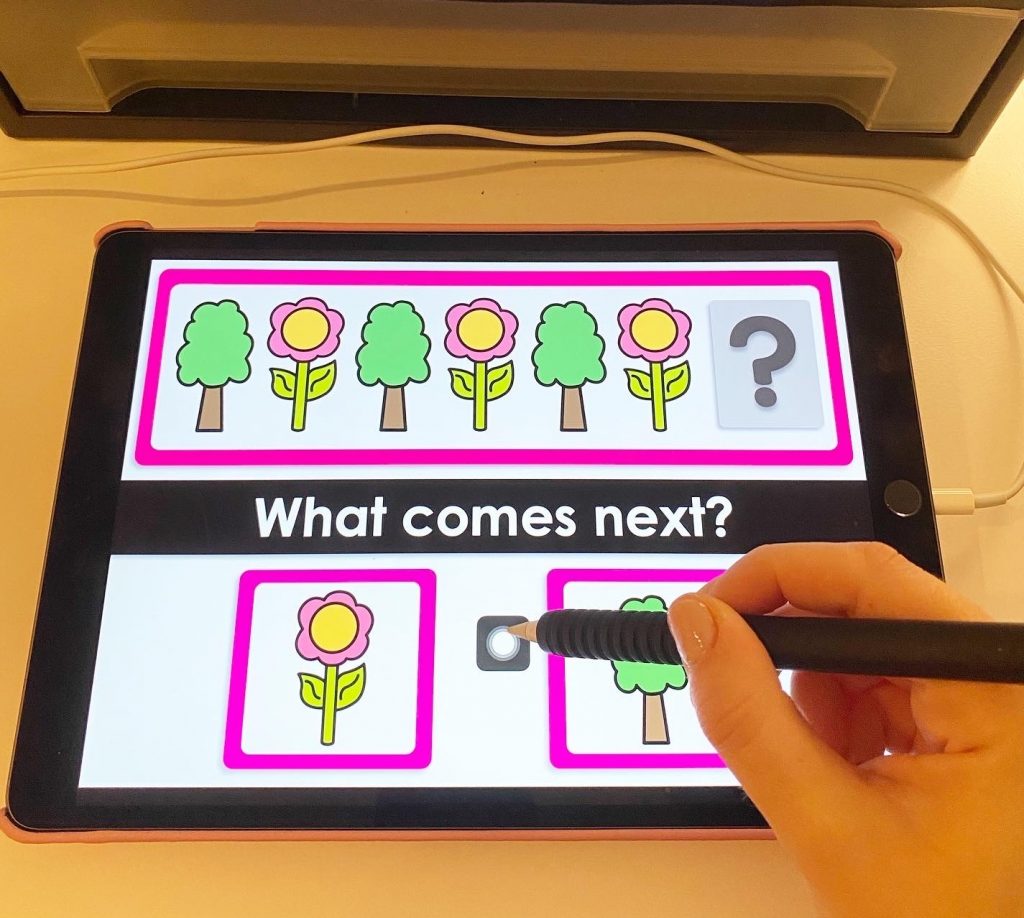
**Update**
During week 5 I recorded my iPad during small groups to give you guys a look into how my groups run! That video is below:
Class Lesson
Something new I started this week, and will be continuing moving forward, is having a large group class lesson. Our district decided that we have to start teaching new material this week and that we have to have at least one live lesson. Every Wednesday I will invite all of my students to listen in, and participate in, our class lesson. We started the Insects Study from the Creative Curriculum this week. Basically, I took all of my Insects Study Focus 1 materials (that are posted in my TPT store) and made them into a google slides presentation.
During the lesson I went through the slides and had my students do, or say, things to the adult present in order to participate. I would not have been able to have all of my students off of mute, it was too loud. All of my students stayed on mute and would answer my questions to the adult they were with. Our district decided that we should spend double the amount of time we typically would on each topic because we are using this digital format. Typically, in school we would spend 1 week on each focus question from our unit of study from the Creative Curriculum. Now, we will spend 2 weeks on each focus question.
I am a very structured and routine person, and that is how I typically run my classroom. Since starting distance learning I have missed that, and I think my students and their families have as well. Moving into next week, I am excited to have a set schedule for myself and my student’s families. This way, I know what is coming each day/week, and they know what to expect each day/week.